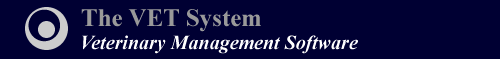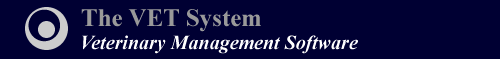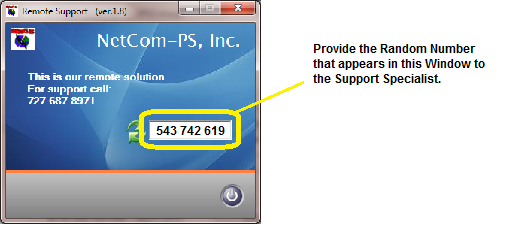Internet Speed Tests Click Here
Quick Connect - NetCom-PS, Inc.
Remote support assistance is provided by using ImPcRemote's Instant Version.
1. FIRST, contact a NETCOM-PS support technician at: 727-687-8971
2. Click the link below to download the Connection Utility.
3. 'Run' the 'imPcRemoteinstant_user.exe' file downloaded.
4. Provide the 9-digit ID number to the NetCom-PS support technician.
ImPcRemoteInstant_User Click Here
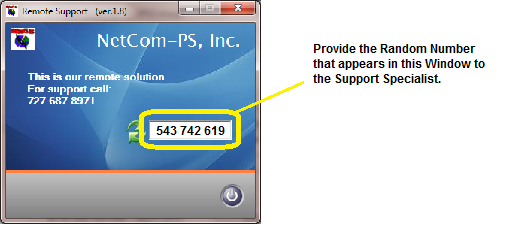
TeamViewer is also a good remote support tool. Click the TeamViewer Logo to download.